Why Do Websites Crash? Common Causes and How to Prevent Them
- Kazi Salim Uddin

- Mar 19, 2023
- 3 min read
Knowing why websites crash is important, especially for site owners.
A website crash means the site can’t transmit and receive data, thus becoming unreachable. This issue may negatively affect your business reputation and even lead to financial loss.
Fortunately, there are multiple ways to fix and prevent this error. In this article, we will discuss why a website crash occurs, how to fix it, and 10 measures to prevent it.
What Is a Website Crash?
7 Common Reasons Why Websites Crash
1. Code Errors
2. Plugin Issues
3. Update Problems
4. Web Traffic Spikes
5. Expired Domain Names
6. Malware Infections
7. Hosting Issues
What to Do if Your Website Crashes
1. Check if the Site Is Down for Everyone
2. Determine the Reason for a Crash
3. Check for Potential Safety Hazards
4. Limit the Damage
5. Communicate With Visitors
6. Implement Escalation Strategies
7. Solve the Problem
Tips for Preventing Website Crashing
Keep Your Website up to Date
Close Code Tags
Add Notes Explaining the Code
Constantly Test New Updates
Test Site Links
Check Browser Compatibility
Run Speed Tests
Use Security Plugins
Have HTTPS Forced on the Site
Use a Content Delivery Network
What Is a Website Crash? A website crash occurs when it can’t transfer and receive data, failing to load the content. Usually, such a site displays either a blank page or an error message with a status code. It can occur due to many reasons, such as plugin errors, too much traffic, malware, an expired domain, and hosting issues.
7 Common Reasons Why Websites Crash
Without further ado, let’s go over the most common reasons why a site crashes:
1. Code Errors
Web developers produce code to create a website’s interface and functionality. It is a set of instructions written in a programming language that requires every letter, space, and symbol to be placed in the correct spot.
As a result, an accidental typo in your code can cause a website crash. To avoid this, double-check every change before publishing – look through the newly added code first before checking for problems with any text, videos, or images.
The only way to fix this issue is to locate the root cause and find the code that triggered it to break.
2. Plugin Issues
Plugins or extensions add more functions or features to your site. However, installing too many plugins can result in software conflict and a website crash. Furthermore, outdated extensions may heighten the risk of security vulnerabilities.
If you encounter plugin issues, find which extension causes the error and deactivate it. We also recommend deleting old or outdated plugins you don’t use to prevent future problems.
3. Update Problems
Outdated sites can have security loopholes and glitches. However, installing updates that aren’t compatible with the website can also lead to software conflicts and crash your site.
To solve it, you can downgrade your current CMS version or restore a backup. The latter is the most convenient option for beginners, as many web hosts offer this feature in their control panel.
4. Web Traffic Spikes
When your server receives sudden traffic spikes, a website crash may occur. This is because your server’s resources, like RAM and bandwidth, may not be sufficient to handle the surge. In such cases, the site will display the HTTP 503 error message.
A traffic crash usually occurs during promotional events or festive periods. To avoid this, it’s best to upgrade your hosting solution. For shared hosting users, we recommend switching to a cloud hosting plan that stores data on multiple servers for load balancing. As a result, if one server is down, your website’s performance won’t suffer.
Pro Tip Check out our article on choosing a web hosting plan to make sure your current one can handle a sudden spike of website traffic.
However, if the traffic surges look abnormal, it may indicate cyber attacks like distributed denial-of-service (DDoS). To spot and prevent DDoS, stop running processes and consider using a CDN like Cloudflare.




Comments